We use cookies to enable the proper functioning and security of our websites, and help us offer you the best possible user experience. By clicking Accept, you consent to the use of these cookies for advertising and analytics. You can change your cookie settings at any time. For more information, please read our Cookie Policy
The store settings interface allows you to configure the general settings of your Lifeboat online store.
To access the store settings go to Admin > Store
These are the basic features of your online store, and a configuration that all themes understand.
Always make sure to enter your full Store Name.
To set up your store name and tagline;
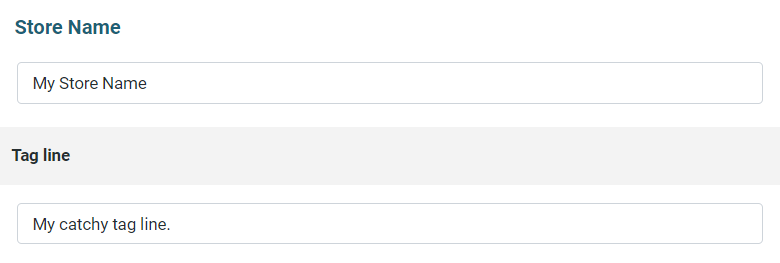
Each Lifeboat store can only support one currency
To change your store currency;
It is highly encouraged to leave these settings as default, as they might result in a reduction of orders received.
This is the minimum sub-total allowed for an order to go through the system.
IMPORTANT: This is calculated on the sub-total (before Taxes, shipping, discounts & handling).
To set a minimum order;
This is a markup that is applied to all orders and will be listed as handling in the final bill.
To set a markup;
It is recommended to use a logo with a transparent background.
The logo can be configured by;
The notification email is the email address where you will receive all notifications from your store, whenever a new order comes in or any important updates happen on your store.
The email entered here should be an email inbox you open regularly.
The notifications email can be configured by;
The contact details you specify may be publicly visible to your visitors depending on the theme you choose.
It is however highly recommended to fill these in, as it increases the trust of your visitors towards your business.
To specify your contact details;
This is a universal configuration for all themes. The menu selected here will be used as the main menu on your Lifeboat online store.
To select the Main Menu;
Extra Head Tags allows you to add additional HTML code which will be added to the <head> tag of EVERY page.
This feature requires knowledge of HTML. If used incorrectly, it may result in a broken website, if you are unfamiliar with such technology speak to our support team.
Start your online business today, the first 30 days are on us. No credit card or contracts required.
Start free trial