You've created a nice engaging post on Facebook but got zero sales.
Facebook tells you; "you could reach thousands of people if you boost your post" and so you do, but still fail to see any sales, why?!
This is a common problem faced by many retailers (and service providers), and it simply boils down to two main problems: Timing & Intent.
Warning!
In this article, we'll go over very lucrative ad strategies to dramatically boost sales. To achieve this, we'll assume you have a decent understanding of creating Ads on Facebook.
Stop boosting posts
Before we dive into the nitty-gritty of running successful ads, start with this. STOP BOOSTING POSTS. This is an over-simplified version of Facebook ads which is designed to hook you in, however, the options are far too limiting to be effective and in 9 out of 10 cases, you'll completely burn your investment.
Instead, make sure you have a Facebook Business account which is properly linked to your page and create your ads through the Ads Manager.
Breaking down the challenges
With the setup out of the way, let's get into optimizing.
Timing
Many retailers will simply boost their posts without optimizing the time their ads show, leading to countless wasted impressions (people that see your ad) and essentially losing out to brands that have their ads on point.
So how do we know what is the best time to show our ads?
This is the easiest part, open up your website analytics software and see what are the peak time and days of the week, and add a 2-hour margin to that. So for example, if your peak hours are: 18:00 - 22:00 on weekdays, run your ads on weekdays 16:00 - 00:00.
Note: Do not rely on gut instinct or physical retail peak hours, online retail hours are very different. Use data!
How do I set up targeting by time?
When creating your ad, in the Budget & Schedule section, expands the Ad Scheduling section to fill the exact times your ads show like so: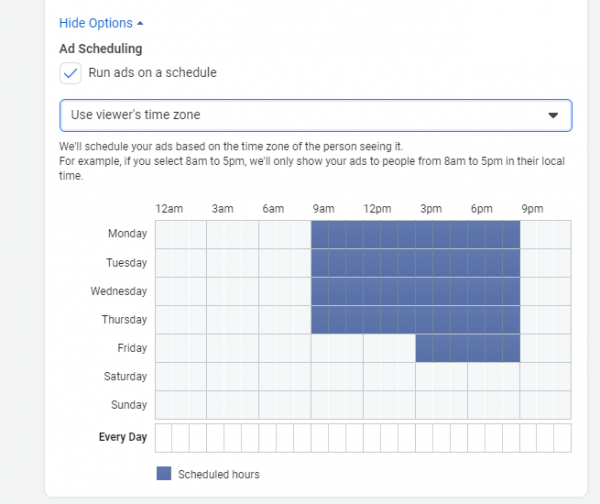
Intent
We all have to accept the fact that not everyone will buy our products. I know, harsh but true. So unless your strategy is to generate brand awareness, it's essential to narrow down your target audience to potential buyers only.
Basic target audience filtering
Are you selling hair products specifically designed for women? Then in the ad setup make sure to only target women.
Are you selling children's clothing? Adjust your targeting to parents.
This simple yet effective strategy will increase your ad click cost, however, will lead to much more pre-qualified leads.
Leverage re-targeting
Re-targeting is a very broad and relatively complex topic. To break it down in simple terms;
Re-targeting is when we show ads to someone that previously interacted with our website or other marketing material.
The most basic form of re-targeting is through the use of Facebook pixel, this is a small bit of code that you add to your website. The pixel then tracks the visitors of your website, and in your audience targeting, you can specify to only show ads to those who have previously visited your site.
Re-targeting is extremely effective as your ads will show to people that have already shown interest in your product, and only need that final nudge to make the purchase.
Optimizing interests
Whenever you're creating an ad you've probably stumbled on the option "Interests", and possibly even dabbled with it a little bit, but what does it really mean?
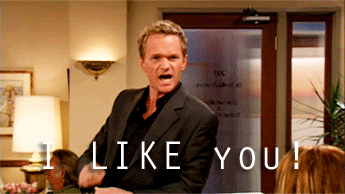
Whenever you're using Facebook, it's tracking your every interaction to determine possible things you might like or find interesting. This data is then made available to advertisers so they can target their ads to people who are more likely to convert. When selecting these "interests", you're basically telling Facebook; "show my ad to people you've qualified as interested in this category".
This is a compelling way to make sure your ads convert. However, the crooks of this feature are that the generic suggestions suck! So, here are some tips on interests to use that are proven to work;
- People interested in the competitors that sell similar products to you
Sounds horrible I know, it's like you're stealing their clients, but I can assure you they are probably already doing it to you. - People interested in similar products to what you're selling
Example: Assuming you're selling hair care products. Include people who recently bought cosmetics.
Providing the minimum amount of friction
Now that we have super optimized ads, the last thing we need to make sure of is; Our potential customers don't get stuck in the checkout or in another social media wormhole.
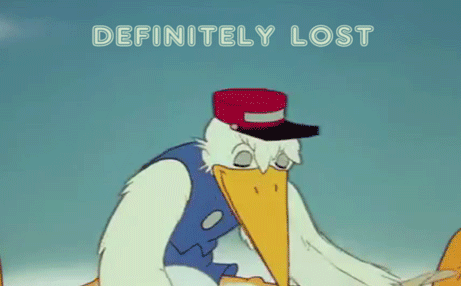
Connect your products to your Facebook page and Ads
If you're using Lifeboat we encourage you to link your products to your Facebook page (tutorial here: Selling on Facebook and Instagram), but if you don't it's ok too, just make sure your products are available for purchase directly on Facebook. Once you have that setup, you want to tag your products directly in the ads. This will ensure that whoever is interested in buying will have to perform the least amount of clicks possible, whenever possible the process should look like this:
- A person sees your ad
- He/She clicks on the ad
- He/She is redirected to checkout
- He/She makes the payment
- He/She has their item delivered
With every step your customer is doing, you're potentially losing approximately 20% of your audience, so keep it as short as possible.
That's it for today
This was by far the most advanced marketing blog post we've created thus far, and we really hope you enjoyed the tools and tips provided above.
It's ok if you didn't understand everything today, we hope that this post will inspire you to learn further on the topics mentioned and if you're stuck, leave a comment below or reach out to our support for more personalised tips and tricks.




