We use cookies to enable the proper functioning and security of our websites, and help us offer you the best possible user experience. By clicking Accept, you consent to the use of these cookies for advertising and analytics. You can change your cookie settings at any time. For more information, please read our Cookie Policy
Wholesale pricing helps you if you have wholesale customers or customers that have a regular discount.
Wholesale pricing is not available on Guest Checkout.
A Wholesale Price Group is the way Lifeboat identifies a price list that is applied to a wholesale customer. This list contains all the price adjustments and minimum quantities needed, to qualify for the wholesale price.
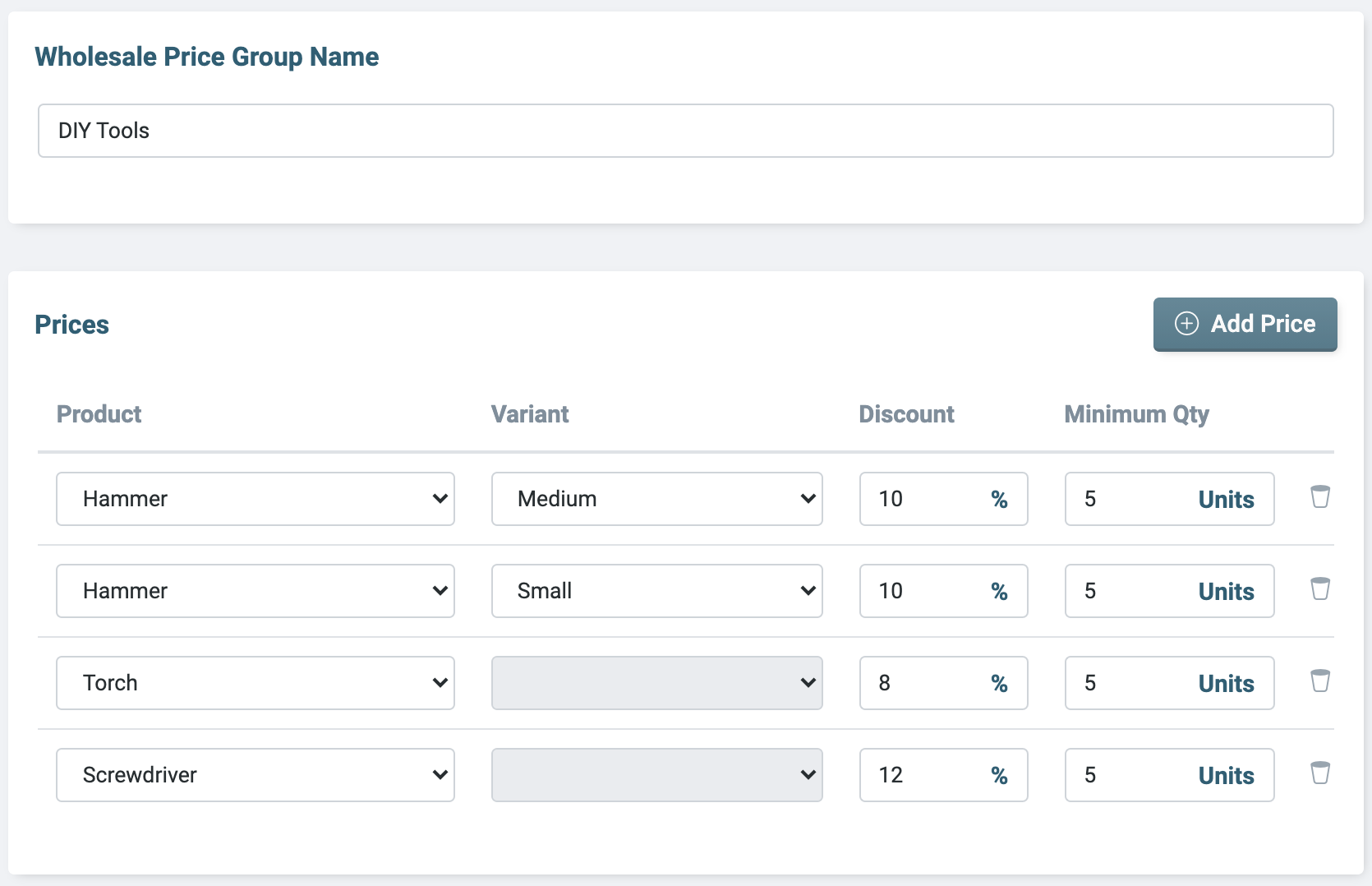
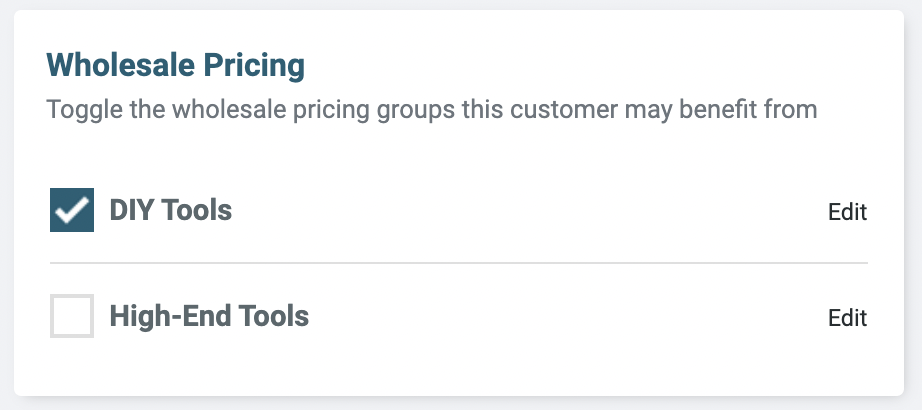
Start your online business today, the first 30 days are on us. No credit card or contracts required.
Start free trial