We use cookies to enable the proper functioning and security of our websites, and help us offer you the best possible user experience. By clicking Accept, you consent to the use of these cookies for advertising and analytics. You can change your cookie settings at any time. For more information, please read our Cookie Policy
Chances are that you have a Facebook page about your business, and if you don't you should really consider creating one. Wouldn't it be great if people could simply contact you via Facebook without ever leaving your website? That's where the Facebook messenger integrations come into play. Simply follow the steps below, and a chat widget will be added to every page of your site. Once your customer message you through this widget, you will receive the message via Facebook.
For the official documentation visit: Whitelisting your domain
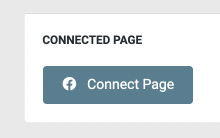
If you'd like to customise the look and feel of the chat on your website, you can change;
This changes the colour of your chat window and button.
Always use a colour that has a high contrast with white.
A message that is sent automatically to your customers when they interact with your chat.
This setting determines how the chat window behaves when the customer first sees it.
If you're automatically displaying the dialog box, as per the Display Dialog setting, this setting determines how long to wait until the dialog box shows on screen.
Start your online business today, the first 30 days are on us. No credit card or contracts required.
Start free trial