We use cookies to enable the proper functioning and security of our websites, and help us offer you the best possible user experience. By clicking Accept, you consent to the use of these cookies for advertising and analytics. You can change your cookie settings at any time. For more information, please read our Cookie Policy
GP WebPay is the most widely used payment gateway in Czech e-shops. It meets the strictest security requirements of MasterCard, VISA and American Express.
This integration only supports the following currencies; EUR, USD, GBP, CZK, PLN, HUF & LVL. If your store is set to use any other currency you will not be able to enable this integration.
Before you can use this integration, you need to have an active and verified GP WebPay account. Apart from that, you'll need to set up a private key and password combination and assign it to your store.
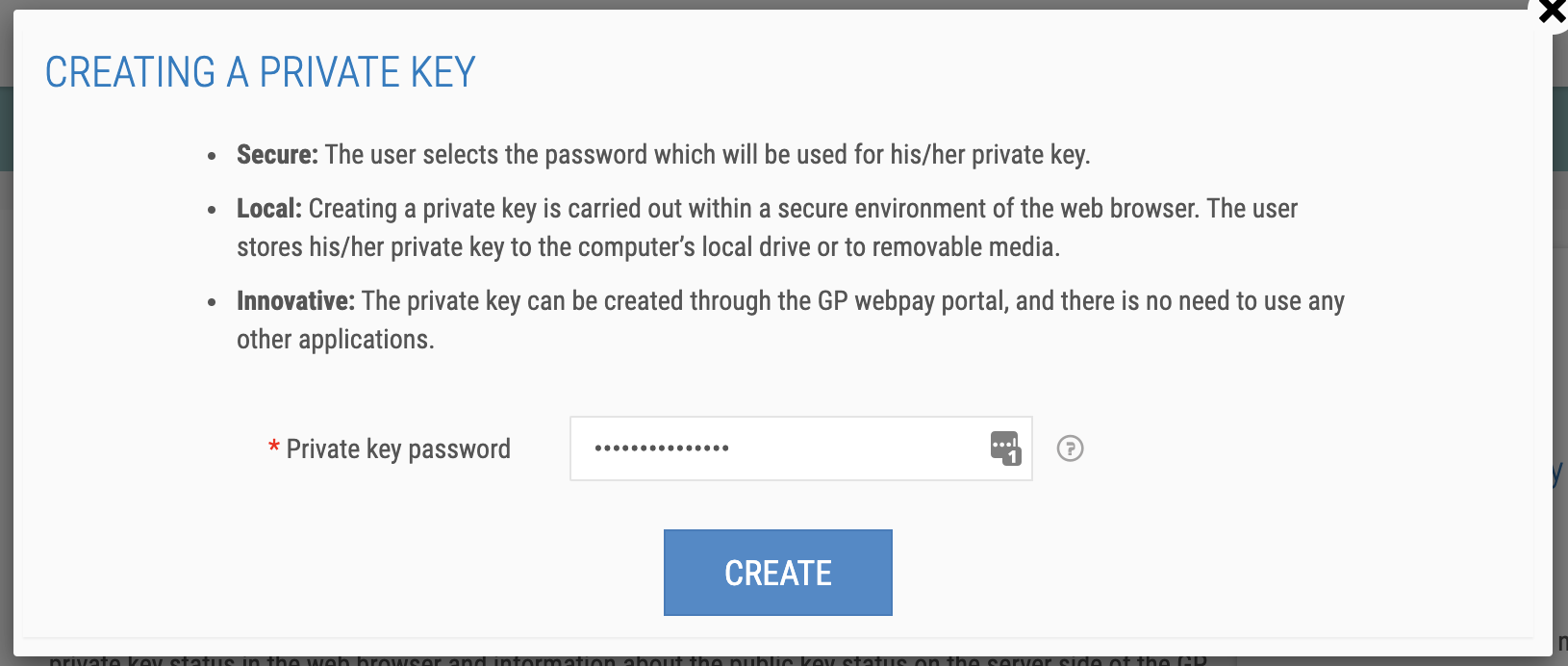
Once your private key is created it will be downloaded to your device (computer, tablet, mobile, etc...). Keep this file handy as we'll need it in the next steps.
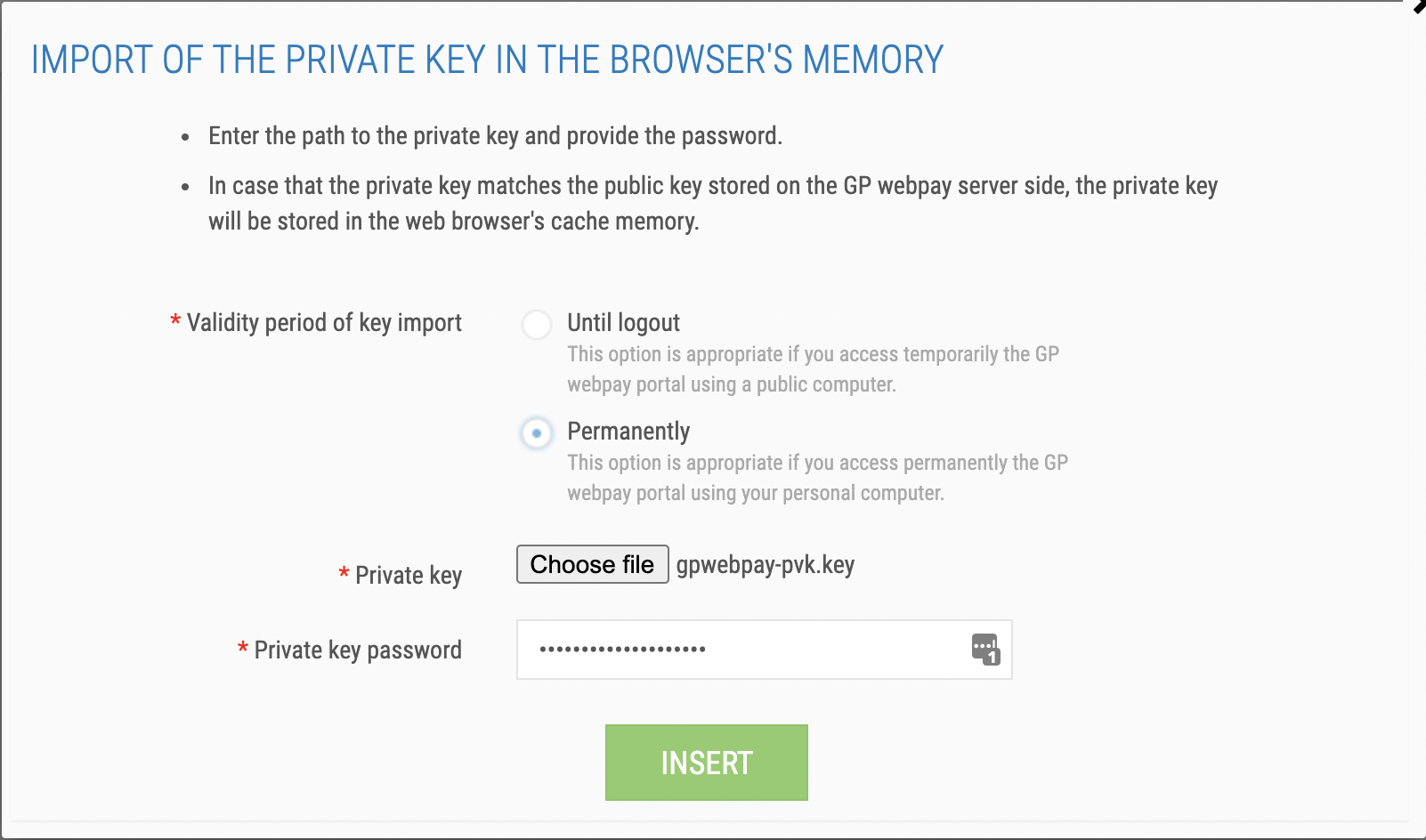
You also need to enable the Payment Method in Settings > Payment Methods to be able to accept payments via GP WebPay.
Start your online business today, the first 30 days are on us. No credit card or contracts required.
Start free trial